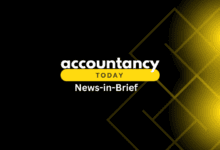Clients are increasingly leaning on accounting firms for a broader range of services. While clients traditionally expected the “number-crunching” of compliance and bookkeeping services, accounting professionals can also provide consultancy, strategic advice, HR and marketing services, to name a few.
This expansion of services is great news for business growth, particularly as more strategic consultancy services often command a higher fee.
However, it means that firms need to be increasingly organised to be able to manage their workflows. With a growing client portfolio and the inevitable increase in staff, keeping track of all those tasks and deadlines can become a headache.
Fortunately, accountants have a valuable tool in their arsenal when it comes to managing both front and back office operations with ease. A practice management solution is software that supports the day to day running of an accounting business. Most commonly, it is used to keep track of workflows, assign tasks, manage client relationships and even invoice.
For example, Intuit QuickBooks has just announced the launch of QuickBooks Practice Manager, a new practice management product developed with the core idea of saving time for accountants. Some of the features in QuickBooks Practice Manager are:
– QuickBooks workflow integrations: Generate next-best-actions that link directly to the relevant section of your clients’ QuickBooks account (ie. Corporation Tax, Making Tax Digital for VAT, Payroll).
– Email integration: Keep track of all client email and documentation correspondence, which are auto-logged on their records and profiles.
– To-do lists: Stay on top of tasks and deadlines through a single dashboard, tracking everything you need to complete a task including emails, information and documents.
– Client onboarding: Easily create automated welcome emails and document requests. Add existing clients by syncing client data from QuickBooks Online Accountant to QuickBooks Practice Manager, via Companies House, CSV import, or manually.
– Task management: Automate recurring tasks, add deadlines to each stage of a workflow and access real-time status updates.
– Streamline workflows: Direct link to your clients’ QBO, as well as secure, GDPR-compliant file sharing.
– Document e-signing: Reduce manual admin with integrated document e-sign, at no additional cost.
– Smart integrations with Companies House, Xama, Zapier and more to save you time with client onboarding, importing data from third party applications & anti-money laundering checks.
– Flexible reporting: Insight into your practice operations with work reports.
Of course, when a firm is used to standard manual operating procedures, putting in place such a system might feel like a big change. However, the benefits significantly outweigh the initial time investment of getting the software in place.
When we introduced a practice management solution in our firm, we did our homework and scouted several options.
The one we picked gave us such granular information about our firm. It gave us a whole new level of insights which really changed the game. We could now see major tasks, key milestones, track everything, and ensure a much greater quality of work, as no steps were being missed.
Being able to efficiently manage our firm and get work done faster ultimately means we have more time to focus on high-value client advisory work.
Some of the key benefits we experienced with adopting a practice manager solution in more detail were:
1. Supporting your firm’s growth – with a good practice management solution, you can grow your business more easily, because the solution scales with your practice. Being able to streamline and automate processes ultimately means being able to take on more team members to support in your practice, and more clients. And even if you’re not looking to grow, clients expect everything to run smoothly – using the solution means team members can pick up tasks more seamlessly.
2. More seamless onboarding – new members of the team can be directed to Practice Manager to see all the information they need about a client, including notes, videos and documents, avoiding hours spent onboarding.
3. Saving time chasing clients – a feature we probably use the most and clients tell us they like best is the client task feature, where clients can upload their documents. This is a real time saver, and easy for clients as it allows them to tick off a list of documents they’ve submitted to us. This means less room for misunderstandings about whether documents have already been sent.
4. Streamlining practice workflows – task lists provide greater clarity on tasks to be done and deadlines around each. It is an essential tool for making sure no key steps have been missed and all our criteria have been fulfilled for the client.
5. Staying in control of your practice – ultimately, introducing Practice Manager has allowed me to get better oversight to manage my practice end-to-end. I have clarity on client work and can see client tasks, have better sight of workflows, can identify potential bottlenecks in my practice, and have processes in place to help onboard team members and clients seamlessly. Ultimately, this gives me a source of truth for my practice, and Practice Manager has been a great investment for my firm.
You can learn more about QuickBooks Practice Manager here: https://quickbooks.intuit.com/