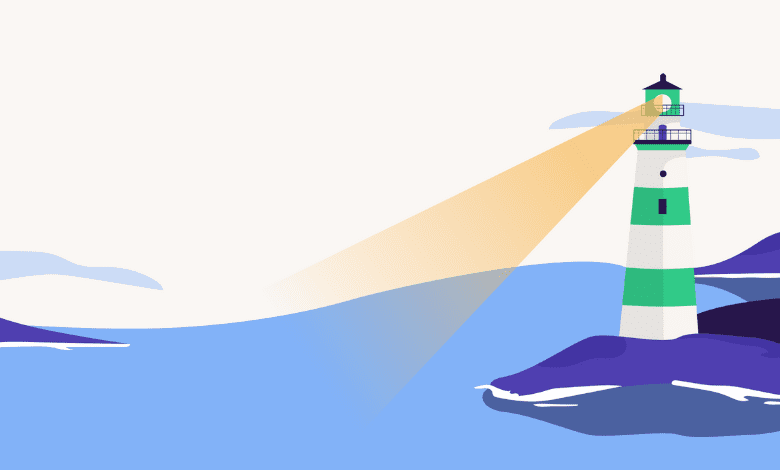
Getting to know a new piece of software can feel like a big investment. But since Fluidly is designed with accountants in mind, we make it as straightforward as possible to roll out.
The minimal effort you do put in, you could earn back tenfold – through new clients, services and fees. And when you compare it with the hours of work involved in building and maintaining forecasts in spreadsheets, Fluidly’s automated tools are an enormous timesaver.
To get a picture of how accountants use our cashflow tools in practice, we spoke to Stuart Hurst, Director at Accounts and Legal, about his experience of using Fluidly with clients. From basic set-up to running a live demo in a meeting, Stuart talked us through what works best for him.
Figuring out which clients to start with
A big part of launching a new cashflow service is identifying which clients could benefit most from advice. The same goes for using Fluidly – we uncover relevant clients automatically, by highlighting the “good match” businesses in your portfolio.
When we caught up with Stuart, he mentioned how he discovered different ways to use Fluidly as he tested it with more clients. “At first, I thought Fluidly was best for smaller scale cashflows,” Stuart said. “But the more I’ve used it, the more I’ve found it useful for the complicated, high-end stuff too.”
Getting clients set up and configuring their forecast
The Fluidly forecast is generated in seconds, which saves you the bother of extracting, interpreting and reformatting client data. But if you’d like to refine a prediction or add in something new, it’s very easy to make changes.
These quick edits are a key part of the way Stuart uses Fluidly with his clients. “There’s little things that you can adjust early doors,” Stuart said. “So I like to log in beforehand, get into clients’ data and have everything plugged in in advance.”
Fluidly predicts payments based on when bills or invoices are usually paid, so you may want to check payment dates to ensure predictions are as accurate as possible. The two areas of the Fluidly forecast here to pay attention to here are “excluded invoices” and “excluded bills”, which take seconds to configure as you see fit.
You may also want to customise your client’s forecast by adding in one-off or recurring transactions, or by excluding specific bank accounts from being pulled through, like savings accounts.
What to show in a client meeting
“A good conversation starter is to see how much money is left on the table”, Stuart said. “So I like to ask clients, ‘do you know these people all owe you money?’ It’s a nice reality check.”
Fluidly also gives you flexibility in terms of presenting your findings to a client during a meeting. If you prefer to take something physical or show the figures in a spreadsheet, you have the option to print or download to Excel. “Printing or Excel-ing helps you capture what you were doing at that time,” Stuart said. “But I like to show things live, by sharing my screen.”
You can also add comments against specific transactions, which also marks them with a yellow dot, so you can easily find your comments and refer back to them in a meeting.
Giving clients something to work towards
After you’ve got a client’s forecast set up, you can then showcase the impact of different financial decisions on their cashflow using our scenario planning tools. Plan is one of Fluidly’s most popular features, as clients love to play around with the different scenarios, like hiring new staff, taking out a loan, adjusting sales and more.
“It’s a relatively simple drag and drop,” Stuart said. “But it has enough detail to make a decent stab at a prediction. It also encourages them to get their forecast right.”
Making clients “accountable for something”, as Stuart describes it, is a great way to get them interested in a new tool. Getting a client’s cashflow forecast properly configured, then capturing their imagination with realistic “what if?” scenarios, makes your role as an adviser a whole lot easier.
You might need to show them the ropes to begin with, but once they have a plan or business goal in place, it creates an incentive for them to use and maintain the software themselves. As a result, you can save time and effort, while encouraging clients to hire you for additional services.









